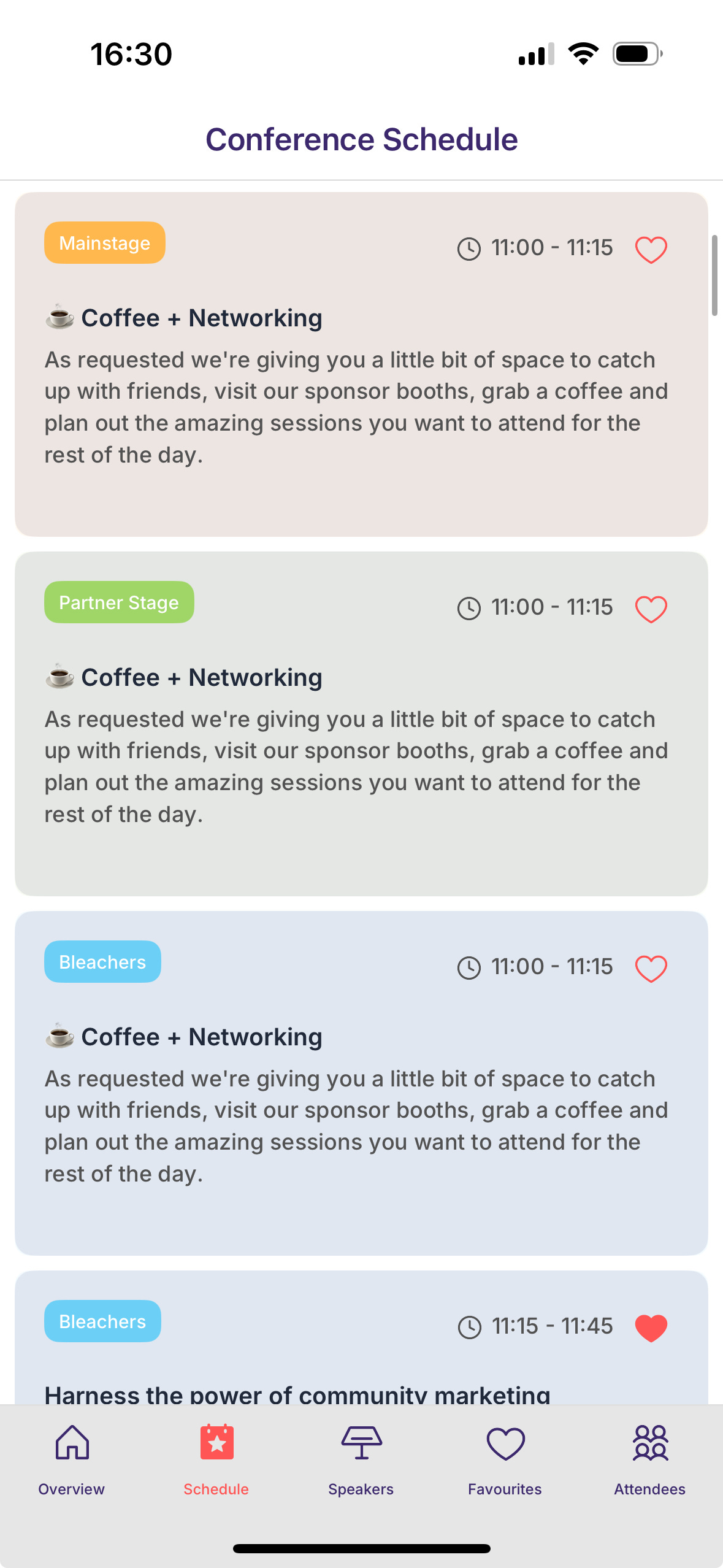Inside Our Conference iOS App (Built with Bubble & AI)
I'm back from Create With! Learn how we leveraged Bubble for Native Mobile to build our conference apps for iOS and Android, and integrated AI agents (all in under a month!)
Hey there!
Welcome to the first edition of the NoCode SaaS newsletter in a while! This is the newsletter where I take you along on the journey of building a profitable software business using NoCode and AI tools.
This is the week after the Create With Conference which I help organise in London with Kieran and Ash. This was our second year of running the conference and we managed to double the event in size and run it across 3 days. There were tons of workshops, speaking sessions and fireside chats, all revolving helping people to create with AI and visual development tools.
I appologise for the slight gap with newsletter issues - a huge amount of work goes into running the conference so my focus has been on that for a few months.
We actually built a ton of custom software to run and operate the conference, and I’m going to dive into a few of the things we built in today’s issue.
One of my favourite sessions at the conference this year was a fireside chat Monzo cofounder Jonas Templestein and Charlie Ward.
I’ve covered Jonas’ writing in the newsletter previously, particularly around the concept of ‘Self Driving Startups’ which can build and operate autonomously.





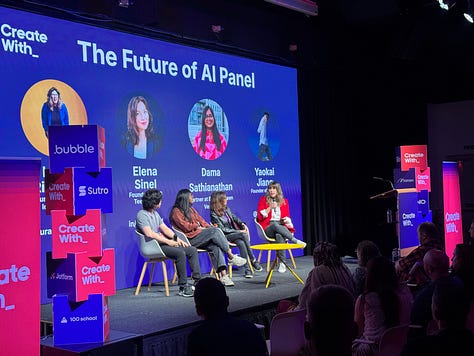
The session was super inspirational and really brought home for me just how close we are to startups being able to build and operate themselves. Not only building new features and writing code - but also handling support, finances, operations and much more. Pretty much everything required to run a startup.
Indeed - I’m aiming to make my startup UserLoop as much of a self driving startup as possible. The app is currently written in Bubble with a lot of Cloudflare Workers as I’ve covered in the past, but recently I’ve also been extending it with n8n AI Agents to complete tasks and take over entire functions of running the company.
Some of the most popular sessions at the conference were about AI agents, and I’m going to be covering them a lot more in this newsletter over the coming weeks.
Back to this issue though! This week I want to share with you some of the custom software we built to help us run the Create With Conference.
I’m going to focus on our Native Mobile Apps for iOS and Android, and AI Agents we built to support the app.
Building a native app with Bubble
After getting access to the beta for Bubble for Native Mobile Apps we decided to play around with it and see if we could put together an app for the conference that showed the schedule, venue map and let attendees network with each other through public profiles.
The only issue was - this was with a month left to go until the conference. So I wasn’t sure we’d be able to put the app together ourselves and get it launched on the iOS and Android App Stores in time!
Thankfully the marketing site for Create With was already running on Bubble which gave us a head start and made putting the app togehter much quicker. Kieran did an amazing job of designing a schedule view for the web which showed all the sessions happening on every stage. We already had most of the data types we needed - like speakers, conference sessions etc.
After spending a day or two with the new Bubble Native Mobile editor I was confident we would be able to put something together. It works very similarly to the web version with the visual editor and workflows.
The primary difference for me was how navigation works. With the fixed tab bar at the bottom and top of app sheets, navigating between views etc but this didn’t take long to get the hang of.
The other huge benefit of running the main website and native apps on Bubble was that they all ran off the same database. So as we updated speakers, sessions and other data it was synced immediately everywhere.
The main concern I had was whether we’d be able to get through the App Store Review processes on Apple and Google’s app stores. We didn’t have any accounts on either of them so we’d need to sign up and get everything approved in under a month, I wasn’t sure if it could be done but we decided to give it a go anyway!
After about a week of putting the core screens together we had a basic version of the app ready to go and tested in the BubbleGo app simulator (this is an app in the app store which lets you test out your Bubble app without it having to go via Testflight or the App Store)
The next step was signing up for developer accounts on Apple and Google.
This whole process took about a 4 days to get all the accounts up and running, there is a ton of KYC and admin to go through to verify your identity.
I was quite suprised that the process for signing up and deploying on the Apple App Stores was way easier than on Android! I was able to get our first test flight built released within another day or two.
Then we were able to get a few people to help us out with testing the app on their own phones and added a few more features.
Then about 2 weeks before the conference we went ahead and submitted the apps to both app stores and waited for the response.
Apple came back within a matter of hours with a list of changes we had to make to the app, thankfully these were all quite straight forward things like allowing users to delete their account, and giving more detailed explanations for the permissions we were asking for when accessing the user’s camera rolls.
Android was accepted on the first attempt without any changes required - however I didn’t get any notification it had been approved. The first thing I knew was when I next logged in and found the app was live on the Google Play Store 🤣
Bubble for Native Mobile is releasing their public beta very soon on June 10th! Check out their ProductHunt page to keep updated on the release.
I can’t wait to start building more native apps with Bubble - making the conference app has gotten me very excited about being able to build native mobile apps for the first time!
AI Agents in the App
We wanted to push things a bit further with the app - adding a few AI features to help people connect with others at the conference and also find the sessions that might be most relevent for them.
To do this I used the Cloudflare Workers method I’ve discussed previously in this newsletter and made 3 simple workers which we could then call from the Bubble API Connector.
Here are the three AI agents we made to help within the app…
Attendee Moderator. This is a simple worker which moderated user profiles using Google Gemini - mostly to protect against pranksters putting inappropriate photos on their profile or in their profile text.
It was fairly simple in how it worked, we sent through the user’s profile text and their profile photo then asked Gemini to return a yes/no for whether it was a spam profile.
If it was yes we updated the user’s profile to be hidden in Bubble so users wouldn’t see it in the list of attendees in our app.
Session Matcher. This worker was designed to help match attendees with sessions they were interested in. Again it was made using Google Gemini, and we passed in a user’s profile information along with a list of all the sessions happening at the conference from the database.
Then we asked Gemini to suggest around 5 sessions the user might be interested in based on their profile - and a short explanation of why we think they’d like the session.
This is how recommendations were shown in the app…
We had some really good feedback about this feature, it helped a lot of people pick which sessions they went to on the day!
Attendee Matchmaker.
It was also important to us to help attendees connect in person on the day of the conference so we made a final AI agent which was a matchmaker. We sent through the current user’s profile and a list of all other attendee bios, and then asked for a short list of attendees that would be a good connection.
Thanks to Google Gemini’s large context windows this worked really well, even when sending in hundreds of attendees for a potnential match.
We got lots of feedback that people loved their recommendations and had met up with each other - next time we want to take this even further and make it more of a game experience.
That’s it for this week!
If you’re interested in hearing more about building with Bubble Native Mobile or AI Agents in Bubble drop me a reply - I’d be more than happy to do a more in depth dive into how they work and how to get start with building apps and agents!
Thanks again for reading and I hope you found this interesting - I’ll be getting back to a more regular schedule with the newsletter now that the conference is finished!
Happy building!
James
The next Create With meetup is happening very soon, and we’re going international! The next event is in Madrid next week on June 2nd - check it out here!
If you’d like a weekly email about everything in AI & Visual Development checkout the Create With Newsletter below - you’ll also be first to hear about future meetups and events :)